AIOU Assignment Submission on Aaghi LMS
Are you newly enrolled in AIOU, and anxious about how to AIOU Assignment Submission on Aaghi LMS Portal? While uploading the AIOU Assignment on Mobile and Laptop, are you having any difficulty? It’s all right! This post is going to solve your problem!! Now by following just a few steps, you can be an expert in submitting your AIOU solved assignment on LMS Aaghi Portal.
Allama Iqbal Open University gives five questions in each written assignment. Answers to all the questions, i.e. 5 out of 5 questions are compulsory to solve. Overall, there are 10 questions in both assignments in a particular course. Importantly, within the due date, generally provided by the university, AIOU Assignment Submission is essential. Otherwise, the assignments you have written would not be acceptable.
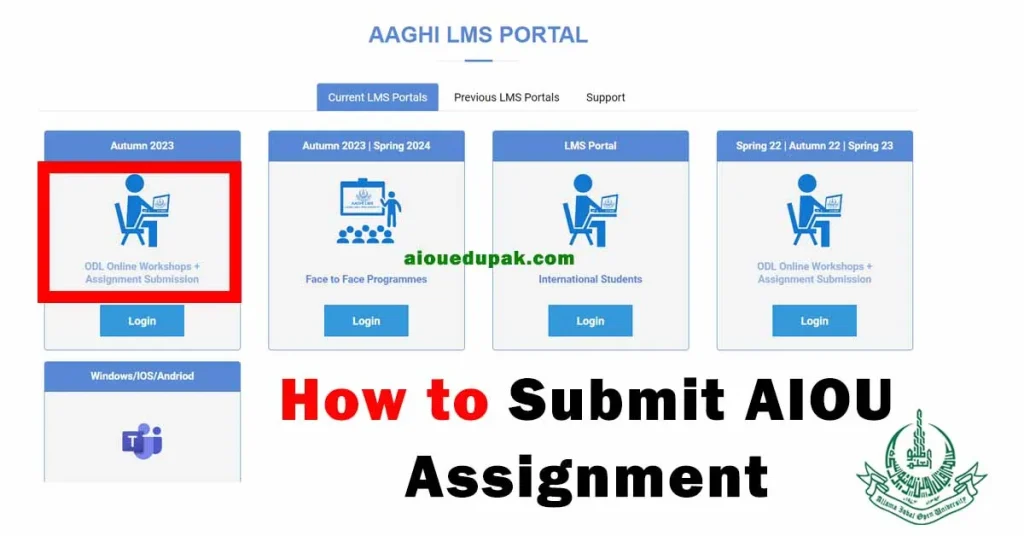
Hand Written AIOU Assignment Submission
in the last couple of years, AIOU has advanced its system of AIOU assignment submission method. Hand-written assignments are now replaced with MS Word written assignments. Few; Urdu and some other assignments can be accepted as handwritten, but you have to scan these into AIOU PDF Assignments, and then upload them on the AIOU web portal. It is preferable to write the assignments in your wording on Microsoft Word Software on your laptop and mobile.
How to AIOU Assignment Submit Online Step-by-Step Guide
Dear AIOU students, if you complete your assignments on time, then you can get good grades after uploading them. We think that you must know a full procedure or a step-wise guidance in which you learn the methodology of AIOU assignments submission quickly. Now, take charge and follow these instructions:
Step 1: Log In
Log in to your dashboard given by the university to check your status online.
Step 2: My Courses Option
In the first place, sign-in to your dashboard with your credentials(username and password) that are given by the university.
Next, on your profile dashboard click on the My Course option. You’ll find it in the upper left corner of the page.
Step 3: Choose Course
Now choose the course based on your requirements. Consequently, two options will be shown; one will be in simple code and the other with a workshop code. That’s a simple one you have to select.
Step 4: Assignment Button
A new window pops up that has two options: assignment and assignment 2.
Click on the first option for 1st assignment, and click the second option for 2nd assignment.
Step 5: Add Submission
On the next page, you’ll find a box of add submissions. This is the place where you have to upload by adding a file.
Step 6: Choose File
When you see the file window click on the assignment file. For your ease, place these files on your desktop or any other place where you can find them easily.
Step 7: Size of File
Make sure the file size is not bigger than 5 Mb, otherwise, it will not be uploaded.
Step 8: Reconfirm
It is also possible that you select the wrong file so you have to reconfirm that the selected file is the right one.
Step 9: Submitted
Click on the Submit option and your file will be submitted in a while for grading.
These are the 9 simple steps that we provided you, so you can easily upload your assignments. Luckily for the new students, it has the advantage that process of submission of AIOU assignments gets easier. Just follow the above-mentioned steps, and be relaxed after submitting all the assignments.
Frequently Asked Questions
Does AIOU Assignment Submission Done without Tutor Address?
Yes, now it’s possible to submit your assignments with having tutor address. All the submitted assignment are checked by the teacher through their online portal. Hence, students should also upload their assignments on the portal in PDF format.
Are Handwritten Assignment Allowed?
No, handwritten assignments are not allowed anymore. If you send handwritten assignment you’ll get 0 marks in that assignment. You have to write assignments on Microsoft Word. However, some handwritten assignment are acceptable i.e. urdu, islamiat, etc. but make sure scan and convert it into pdf during online submittion.
Final Thoughts
AIOU assignment submission is quite easy, takes only a few minutes. Open your LMS and click on submit assignment login. Once login, choose the subject or code. Make a folder in your laptop or mobile where particular code assignment is saved. Select the assignment and submit on the portal. Make sure submit as soon as possible. Don’t wait for the last date. If the last date of submission is gone then contact your AIOU Tutor and ask to them to mark their assignment.

Assignment
Mari mashkin pata karna hia
Assalam o Alaikum sir me FA ka Student ho muje book recive howe ha lekin os me assingment sirf 2nd ha 1st nhi ha please guide kare kia krna ha muje
Dear you can download from official website , where all the assignment questions are available
AOA m b.a Ki student ho or mujy Samaj nhi arhi assignment kesy jama krwani h bna li hn ma ny kab Ki plz sir help me plzzzz
Open your LMS account and upload pdf there.