AIOU Aaghi LMS Portal | Enrollment
Students of all the programs enrolling in the autumn or spring semester of 2024 face difficulty in using the AIOU Aaghi LMS Portal. AIOU has made a few changes in the previous LMS portals. The assignment submission method and attending an AIOU Aaghai workshop are not as tough as they look. Now using the AIOU Web Portal, students can log in easily and submit their assignments very easily.
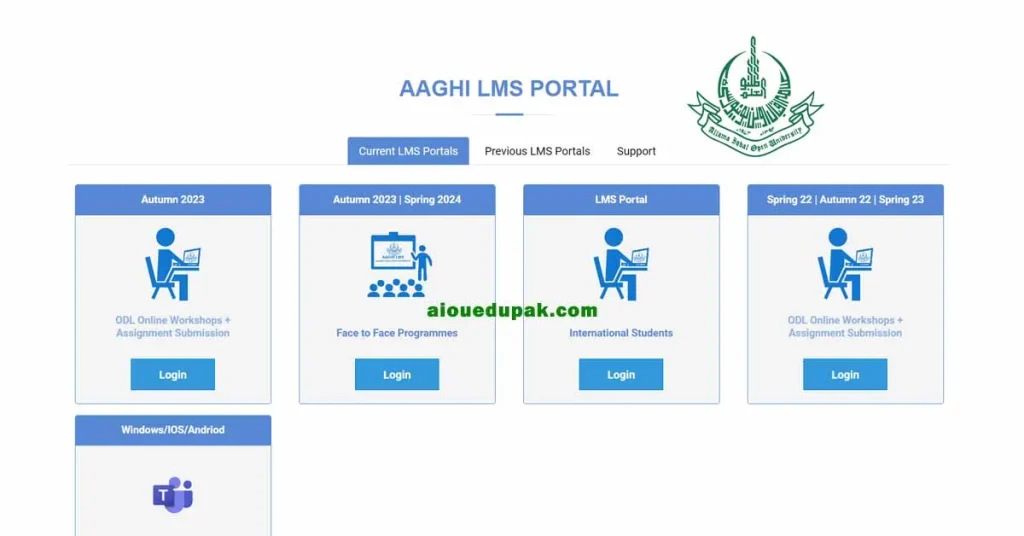
AIOU Aaghi LMS Portal is a modern Learning Management System introduced by the university for advanced learning. The purpose of it is to provide a suitable platform for learners to get online workshops smoothly without interruption, online submission of assignments, and view their grades. Regular classes can be attended on the mobile phone at the workplace as well, by minimizing the background of the class.
AIOU Aaghi LMS Portal Login
Open AIOU Aaghi LMS Portal, there are many categories on the page, but for the Profile login, enrolled pupils need an account. First of all, click on the Current LMS Portals, and then click on the Login Button. To log in to your dashboard, first, you have to sign in. If your admission is confirmed, you get a text message on your mobile with a Login ID in the form of an email and a password. You have to put that ID and Password in the Sign-in box. Then, you can see all the relevant information on your profile.
In case of the Login Issue make sure that your admission is confirmed, but, if you do not receive a message then contact any nearby regional office through the contact number or send an email. Sometimes students are unable to get a reply from a regional focal person, then it’s better to call directly or go to the campus. The Campus will provide your usernames and passwords with your registration number.
Allama Iqbal Open University Aaghi LMS Home Page
AIOU Aagahi LMS Portal also offers many other features on the official page, which are very helpful for local and international enrolled students because this platform builds a strong connection between students and the university. AIOU provides you with a complete guide in each category with details on this fabulous platform. Some of the main facilitating categories are the following:
- Face-to-face programs Login
- International students Login
- Login by using MS Teams
- Login for old students
- Support for AIOU teachers and students
- How to attend the workshop
- Check your workshop schedule
- Regional LMS focal person
- How to attend workshop quiz
Sign in AIOU Aaghi LMS Portal
Sign-in option comes in front of you, write the registration no that is given by the university i.e. in the form of [email protected], and the password as Abcd1234. Once you are Login into your account you get access to a dashboard. It provides you the information about your selected courses in a sequence, on the left side corner. While, on the upper right corner you have a display picture of your account, where you can manage the following options:
- Dashboard
- View Profile
- Edit Profile
- Grades
- Preferences
- Calendar
- Logout
Click the menu bar, and select the following above-mentioned options for the required purpose. A new tab will be opened for each option, in which you check all the helping material according to your selected course. You can visit your profile, edit profile pictures, write a description about yourself, show interest, and write a description over a profile picture.
Moreover, the obtained marks of each course will be shown in the grade category. User accounts, badges, and blogs can be managed in the preferences section. All upcoming events related to the subject code will be shown in the monthly view of the calendar. In the end, there is a signout option. It is preferred to save the password and Username ID on your personal mobile or laptop so you can log in again and again without any tension.
Frequently Asked Questions
How do you open the Aaghi LMS Portal on a mobile device?
Open your Chrome browser on your mobile phone. Open this link https://aaghi.lms.edu/. Once the link is open choose your required option. For example, if you want to join today’s workshop click on face-to-face workshop. If you’re using any other browser you can face issues in attending the online classes.
Should I attend the workshop on Aaghi LMS?
No, in recent times the university has advanced its online system. Previously, students liked to attend on an online browser for attendance and deliver the lecture. But, it’s more suitable if you join the lecture or workshop on the Microsoft app.
Why is my AIOU LMS not opening?
Usually, LMS doesn’t open when you enter the wrong username and password. The username and password are provided by the university to the students. If you’re not getting login then immediately contact your regional office for a new password.
Final Thoughts
AIOU Aaghi LMS Portal provides so many opportunities for AIOU students. Students can easily submit their assignments and join the worshops by using an amazing platform provided by the university. The only major issue that the students face is their login issue.
If you have any issues regarding login to AIOU Aaghi LMS portal, you should feel free to contact us in the comment box and ask any questions relating to your issue.


